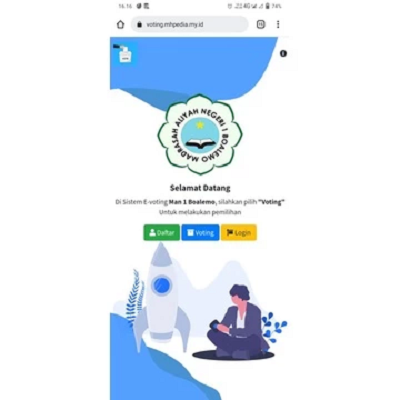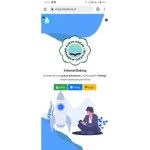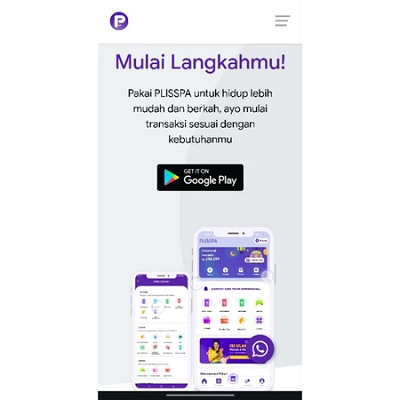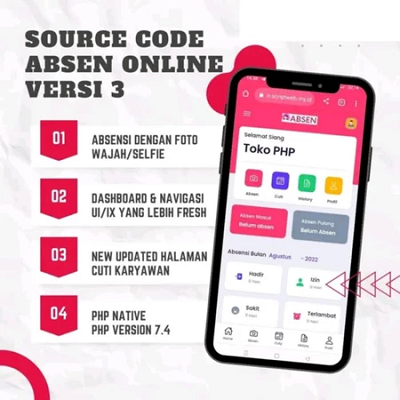SOURCE CODE E-VOTING V3.0.1 This application uses tokens for voting, suitable for use in schools, campuses, villages or institutions that use voting This application has 3 users. namely: administrator committee…
SOURCE CODE E-VOTING V3.0.1
This application uses tokens for voting, suitable for use in schools, campuses, villages or institutions that use voting
This application has 3 users. namely:
administrator
committee
selector
And the following is the entire process that can be carried out by each user.
#Administrator Access Rights :
Log in
There is a summary of the amount of data on the admin dashboard page
There is a graph of the recapitulation of the number of voting results for each candidate
Manage voter data such as adding new voters, editing and deleting voter data
Add new candidates, edit and delete candidate data
View voting results
Recapitulation of voting results
Create election token data with the auto system
Print or print the voting recapitulation results
Add, edit and delete admin and committee data.
Change password
Verify the data of the user who registered
Edit web profile
Log out or exit the admin dashboard.
#Committee Access Rights :
Log in
There is a summary of the amount of data on the admin dashboard page
There is a graph of the recapitulation of the number of voting results for each candidate
View voter data (crud)
View candidate data (crud)
View voting results
Create voter token
Print voting recapitulation results
Verify the data of the user who registered
Change the committee password
Log out or leave the committee dashboard
#Voter Access Rights :
Login
Create election token
Each voter can only vote once
View quick count results
etc.
Demo : https://voting*mhpedia*my.id
#Demo account
Admin:
Username : admin@gmail.com
Password : 12345678
Committee :
Username : committee@gmail.com
Password : committee123
User :
Register yourself
note: asterisks are replaced with dots